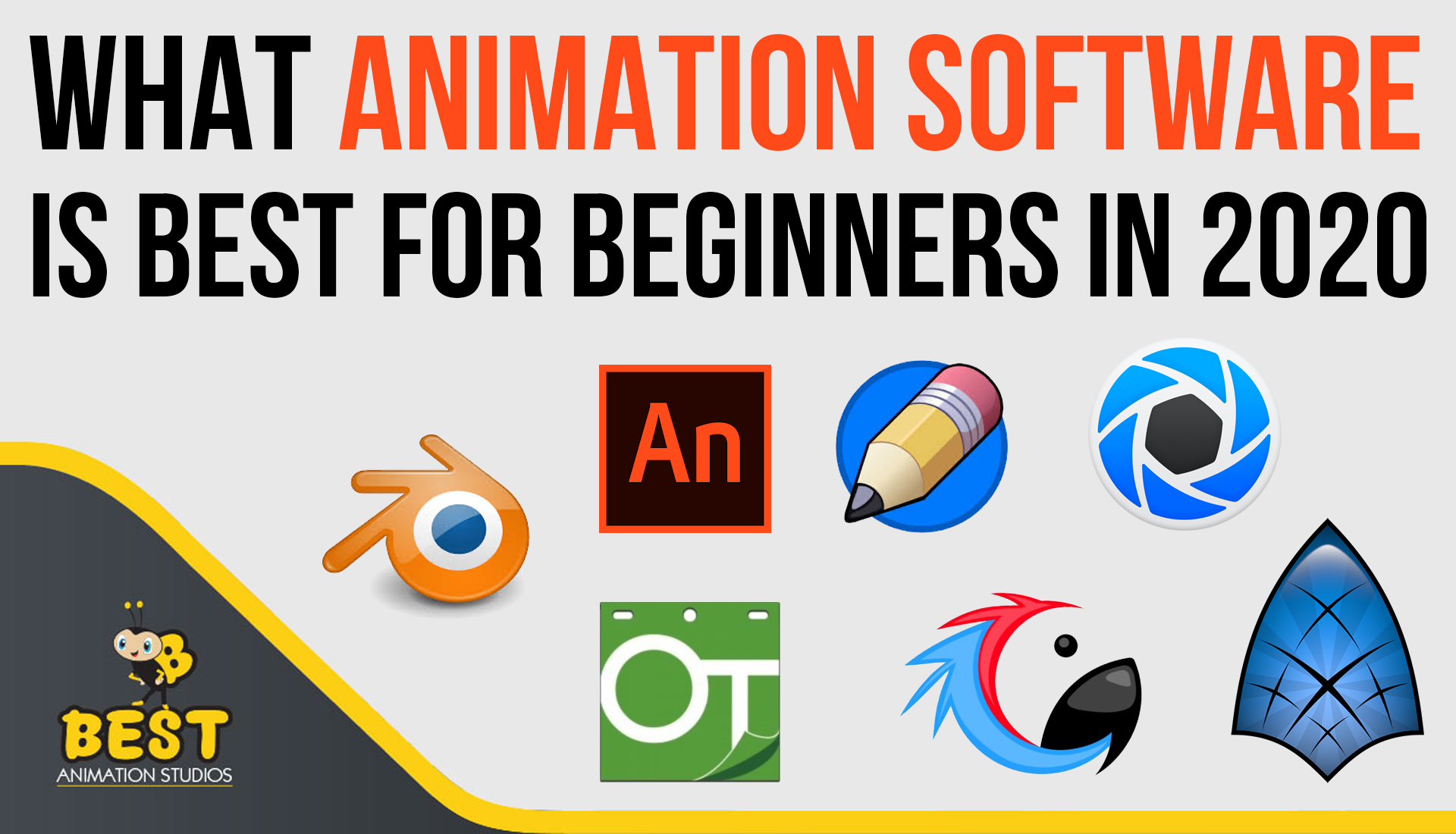Video Editing Apps for Instagram
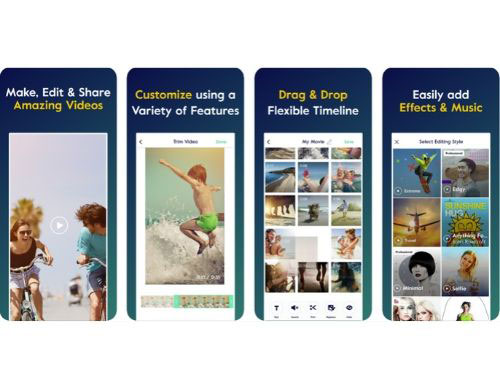
Magisto
- Pros: AI-powered editing, 90 million users.
- Cons: Users reported a high degree of in-app adverts and difficulties canceling their subscriptions.
- Price: Free, with in-app purchases.
- Available for: iPhone, iPad , and Android.

Hyperlapse
You can choose among various speeds options, and the app will show you how long the hyperlapsed video will be for every speed in comparison to the length of the video in real-time. (So a 40-second video in real-time will become roughly a seven-second video in Hyperlapse at 6X speed.) It's a really cool way to capture something that usually lasts a while -- like a sunset or an event setup. Hyperlapse is one of the best movie making apps for Instagram and other social media platforms.
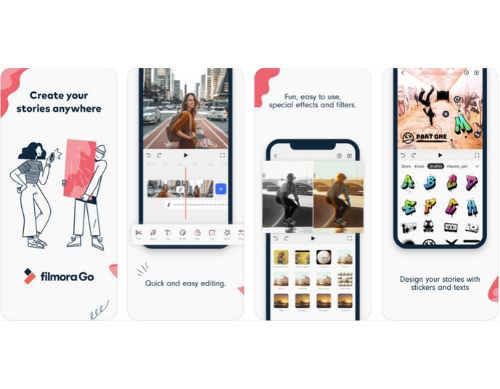
Wondershare FilmoraGo
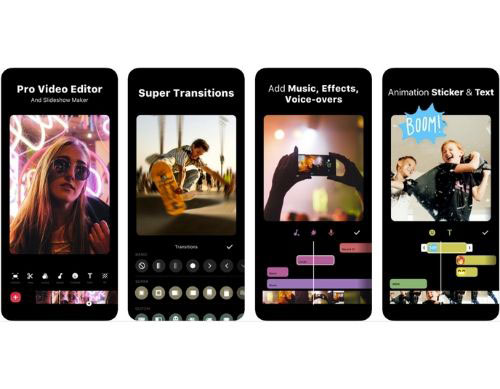
InShot
Top Video Editing Software (Free)
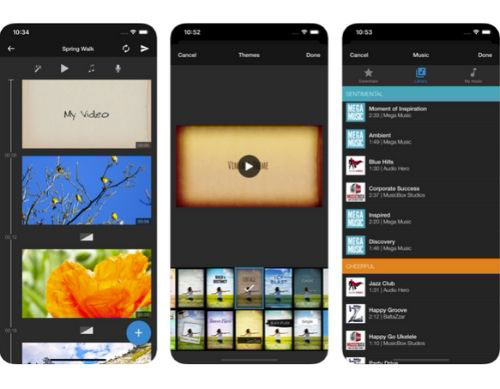
WeVideo
- Pros: Easy interface, multi-device cloud storage.
- Cons: Free version includes a watermark and has limited functionality.
- Price: Free, with in-app purchases (Upgrade plans start from $4.99 per month).
- Available for: iPhone, iPad and Android, Windows.
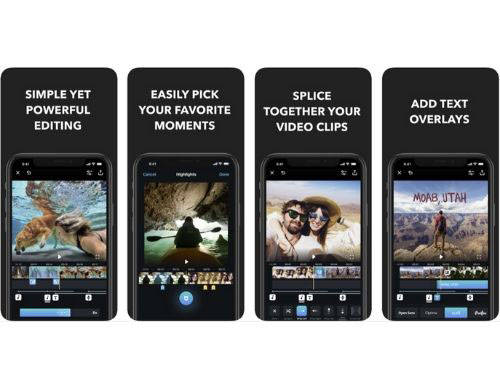
Splice
- Pros: Developed by GoPro, award-winning, highly regarded.
- Cons: Only available on iOS devices.
- Free
- Available for: iPhone and iPad.
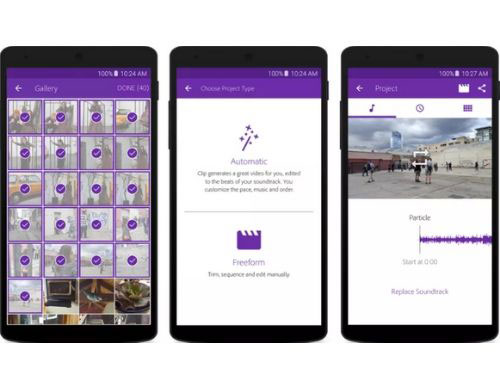
Adobe Premiere Clip
- Pros: Good suite of basic features, support, and Adobe integration.
- Cons: No vertical editing, requires Premier Pro for anything other than basic videos.
- Price: Free
- Available for: iPhone, iPad, and Android.
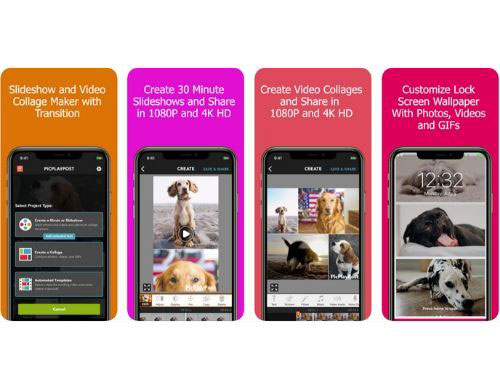
PicPlayPost
After you create a slideshow or make a pic video collage you can personalize your video or photo slideshow by adding music. You can also add animated text, voice over video, and transitions to jazz up your video montage. Share your projects in HD as a 1080 or 4k video. You can also use it as a gif slide show or funny meme maker by adding GIFs and GIF stickers from Giphy. PicPlayPost is also a picture collage and a live collage photo maker where you can create amazing live wallpapers for your device.
- Price: Free
- Available for: iPhone, iPad, and Android.
Best Video Editing Apps for YouTube

Blender
On the video editing side, there are a ton of features, including transitions, filters, speed control, adjustment layers, and many more. There are also different slots available for adding video clips, audio clips, images, and effects, which means you can produce some incredibly complex video.
- Price: Free
- Available for: Windows, Mac, Linux.

Lightworks
There are two different licenses one can choose from with Lightworks: "Free" and "Pro." The main difference between the two licenses is that the Pro version offers more features, including stereoscopic output and advanced project sharing. But the free version is also quite powerful, providing 100+ effects and supporting Multicam editing.
- Price: Free
- Available for: Windows, Mac, Linux.

Shotcut
- Price: Free
- Available for: Windows, Mac, Linux.

VSDC Free Video Editor
Unfortunately, there is one catch. If you want technical support, one needs to pay. (And because there is a bit of a learning curve, there's a good chance you'll need to.)
- Price: Free
- Available for: Windows only.

Machete Video Editor Lite
With an extremely user-friendly design, Machete is an ideal solution for quick and easy "slicing" of multimedia files. One can delete unnecessary fragments (e.g. cut out commercials), move, copy, mix and save individual pieces. This means that Machete combines the functionality of both video joiner (for joining multimedia files with exactly the same formats), video splitter (cutter, trimmer) and more.
Machete fully supports Windows Clipboard.
- Price: Free
- Available for: Windows only.

HitFilm
Upgrading to HitFilm Pro grants access to more visual effects, better audio syncing between audio and video files and better high resolution and 3D rendering. It costs $300, but if you're not ready to fully invest, HitFilm Express users can purchase lower-cost expansions to use more tools in their software.
- Price: $99
- Available for: Windows, Mac.
Video Editing Apps for Android
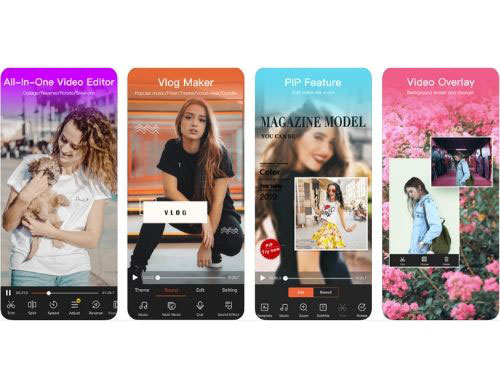
VideoShow
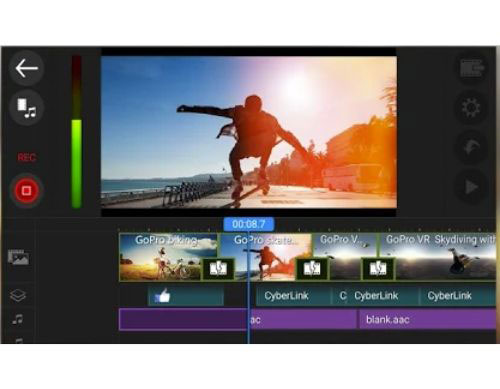
PowerDirector
- Price: Free
- Available for: Android , Desktop (CyberLink).
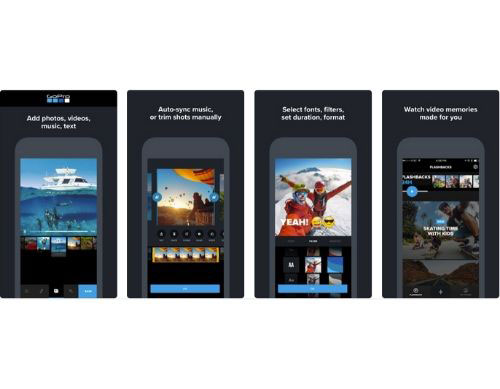
Quik
This video editing app can manage up to 75 photos and video clips in one project, and can even comb through this content to help you make smart editing decisions based on what the app detects in the footage. From time-lapses to panoramic pieces, Quik can manipulate your media in lots of creative ways. It has more than 20 preset themes to choose from and supports eight common file types.
- Price: Free
- Available for: Desktop (Quik), Mac.

KineMaster
- Price: Free
- Available for: Android , iOS.
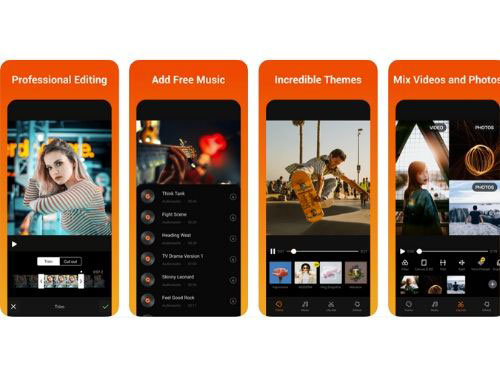
VivaVideo
- Price: Free
- Available for: Android , iOS.
Video Editing Apps for Windows
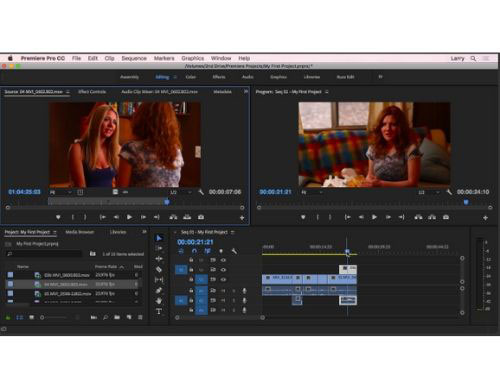
Adobe Premiere Pro
Premiere Pro can be used for all common video editing tasks necessary for producing high-definition video, broadcast-quality. It can be used to import audio, video, and graphics, and is used to create new, edited versions of video which can be exported to the medium and format necessary for the distribution. When creating videos using Premiere Pro, many videos and still images can be edited together. Also, titles can be added to videos, and filters can be applied along with other effects.
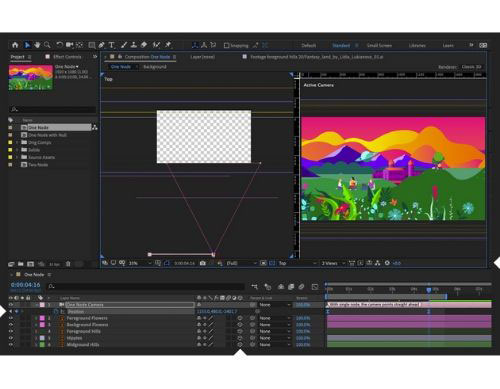
Adobe AfterEffects

Cyberlink PowerDirector 17 Ultra
- Easy editing - Power Director helps in making a movie. One-click color correction is the unique new feature that can help your video clips to be the true-to-life appearance.
- Precision video editing features - Power Director 17 has 8 customizable design tools, frame-by-frame motion tracking, Plus Chroma Key editing, and video collages & multi-car editing.
- Professional-grade performance & features - Power Director 17 Ultra has held the title of world's fastest video editing software for several versions and supports 2K and 4K Ultra video formats.
- True360 video editing - import equirectangular footage, create a True360 project, edit with a full range of design tools, then export in 360º format.
- Step-by-step tutorials - novice and experienced users alike can find step-by-step guides, videos, and tutorials explaining how to get the most from the power director's wide array of features.

Sony Vegas Pro
Users may struggle at first but Sony Vegas Pro is well documented with a very detailed manual. Vegas Pro offers support for everything which includes importing media from multiple devices (including HD video), specific tools to work with text layers and subtitles, use more than 300 filters and special effects, and easily optimize image quality.
PROS
- Covers all professional needs
- Thoroughly documented
- Support for lots of formats, including HD
- Tons of audio and video effects and filters
- Great for producing professional audio and sound
- Complex to begin with
- Modular workflow compared to Premiere and Final Cut

Corel VideoStudio 2019
KEY FEATURES INCLUDE:
- Corel VideoStudio Pro X7 gives users faster render times for 4K and HD multi-track projects.
- FastFlick: This simple tool allows users to create template-based videos and screen capture for recording demonstrations and tutorials.
- Corel Video Studio Pro X7 provides users with a faster and easier way to make great-looking videos and slideshows.
Video Editing Apps for Mac

Final Cut Pro X
It Includes:
- The Magnetic Timeline uses advanced metadata for easier, faster editing.
- Advanced Timeline Index lets users drag and drop audio roles to rearrange the layout of your timeline.
- Helps Reduce clutter by grouping clips into a Compound Clip.
- Cycle through different graphics, effects, or shots at one place in the timeline with Auditions.
- Create, deliver, and edit closed captions from within Final Cut Pro.

iMovie
- Pros: Intuitive and easy to pick up, save videos in 4K or 1080p60 and multi-device functionality.
- Cons: Only available on Apple devices.
- Price: Free
- Available for: iPhone, iPad, and Desktop.

DaVinci Resolve 16
User can move between editing, effects, colour and audio pretty much with a single click. It’s said that it is the only solution designed for multiple user collaboration. This means that editors, assistants, colourists, sound designers and VFX artists can all simultaneously work on the same project in real-time.
Online video content isn't just watched more -- it's expected more. Luckily, you have a long list of video editing tools above to help you. And the sooner you download one, the sooner you can sharpen your audio/video skills.